

Then I texted my son, David, and told him about it. He immediately called me. He said that he had downloaded an app when I first got my phone that could possibly find it. We hung up. A few minutes later he called to say he had located the phone. In fact, he sent me a Google map picture of the store we had been to during the day. That just blew my sister and me (me and my sister – my sister and I) away. He also could get into the phone and could see how much battery was left. He said, “Hold on. Let me see if it’s moving...”. He then checked to see if the phone had moved in the last 10 minutes. Nope. It was stationary at the store. I felt such relief because I knew it was safe at a very nice second hand boutique store and I had left it there. It wasn’t stolen. It wasn’t moving. All I had to do was go get it. Of course, Sunday the store was closed and then we also saw that it was closed on Mondays. That’s bad since we were leaving Sunday night. Fortunately, they had a webpage with an email address which must go directly to the owners smart phone because she answered back immediately after I emailed her to say that, yes, she had my phone and she was at the store Sunday afternoon for a few hours if I wanted to stop by and pick it up. Wheee.... I had my cell phone back!
Android Lost is the app that my son downloaded to my cell phone. This is for all Android phones above 2.3. You can go to see if it might be right for you. Some of the features of this app are amazing.
1. Find the GPS location of your phone from your PC.
2. All SMS and personal data can be wiped off your phone.
3. Calls to your cell can be forwarded to another phone.
4. Didn’t install the app? No problem. You can install this app AFTER your phone is lost.
5. A list of all incoming and outgoing calls will be sent to your email.
6. You can access all your pictures and download them to another location or erase them.
These are only some of the features of this app for Android Phones. You can check out all the features. It’s free.
Find my iPhone is for finding iPhones. Some of the features are exactly like the ones for Android Lost. This is also a free app.
1. Find your phone on a map.
2. Play a sound for 2 minutes even if it’s in silent mode.
3. Remotely lock your device.
4. Remotely wipe out all personal information
5. Driving directions to get to your phone.
Requires i0S or later and an iCloud account which is free.
These are not “child-finder” services where you can find out where your child is through their cell phones.
When I thought I’d lost my phone at my sister’s I knew I wasn’t going to report it lost to my cell phone carrier.
Here’s why. (I have to backtrack to last winter). When I was at the local Mall last winter, I lost my phone (I thought it might have been stolen, even). When I went home I called my cell phone carrier (Verizon) and told them my phone was lost and they shut it off. I ordered a new phone and called it a day. I felt bad about it and it was expensive to get another one (I have the Samsung Galaxy Note II - a huge screen phone.. it’s great for reading on). Anyway, I forgot all about it and 2 months later I got a call from Taco Bell at the Mall saying they thought they had a cell phone of mine – I thought one of my kids lost their phone but, no. Lo, and behold! It was the phone I had lost months before and I thought it was a goner!! YAY! I was ecstatic. Even though I had a new one, I thought we could use this phone for one of the family members.
How wrong I was. When I went to turn it on, Verizon told me that if a phone is reported lost or stolen it can never be turned on again. Does that seem right to you? It was definitely my phone and it had all the identifying numbers on it and it was in my account so what was the problem here? This seems grossly unfair to me. Why do they do this? It probably has something to do with money, I’m guessing. It forces a person to buy a new phone. (sorry for the ramble).
And that’s why I will never report a cell phone missing. I will just have the number moved onto a NEW or existing cell phone. Then, if the lost phone is suddenly found, it can be turned on again.
If you know it’s in your house and it’s dead so you can’t call it... you can buy an electronic key finder and attach THAT to your phone, which will send out beeps .... . You can go to Amazon and put in the search “electronic key finder” and all kinds of things pop up.
Has anyone ever lost their phone? Did you know about the “find your phone” apps?
Best wishes, everyone.

Hi there and WELCOME!
So happy that you came by to visit. I’m Linda (on the right in the picture). I’m the blogger.
right here on Crafts a la mode by Two Succulent Sisters.
I’m so looking forward to having you join us and would love to have you join our community by subscribing via email or RSS feed.
If you follow us in any way please leave a message and we will follow you back.
We are so glad you’re here!







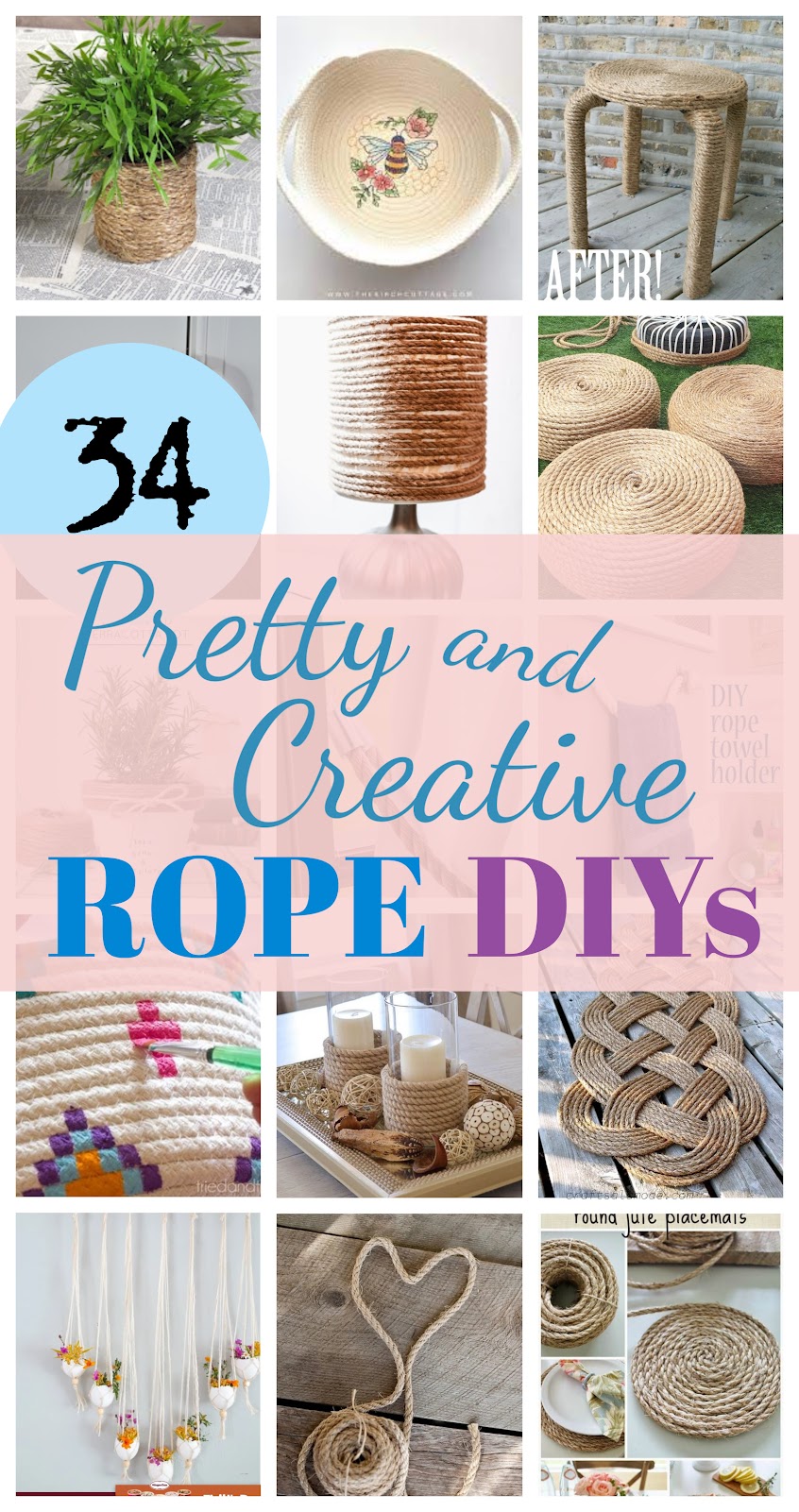














Hi Linda! Thanks for the info on losing your phone. Who knew all this! Yeah, phone companies are definitely VERY greedy! Look what they charge you just to have a bit of service! I'm glad you got yours back, and it's good to know what to do if I lose mine. Thanks,
ReplyDeleteNoreen
Crafty Journal
Brilliant of your son to have this app on your phone. What a great ending!
ReplyDeleteoh i am SOOO doing this! my daughter lost her phone and we were looking for hours and hours for it! luckily we found it but talk about a lesson learned! thank you so much! :)
ReplyDeleteVery informative and interesting. I have never lost a phone but this can happen at any time. I recently bought an Alcatel Smartphone that cost quite a bit so I would not want to lose it. I will see which App is best for me. I think if you lose a phone and can prove that it is your phone nothing should stop you from being able to use it again.
ReplyDelete