Here is the download link, Photoscape.

My granddaughter did some painting on birdhouses as a little summer craft so I thought I’d combine showing how she painted the little houses and also show what this program, Photoscape, can do.
Photoscape has all the usual picture manipulation stuff like lightening, sharpening, resizing, etc. but then it has cool stuff, too.
You can manipulate the pictures.
It can change this…

to this:

It can change this:

to this dimensional look.

I wanted to add one other effect that I haven't seen in other programs. It makes a cube out of a picture. See? It looks three dimensional. Cool. As we used to say in the 60's, "Cool, man".
You can add icons
(little hearts, butterflies, cartoons, etc. which are right in the program).

You can add frames to your pictures.
This is a frame. Beautiful. There are all kinds of conventional frames, too.

Isn’t that cool? You’ll see how I put that in the collages to spice them up.
All right, you get the idea that you can manipulate a picture in Photoscape, but the best is yet to come.
There are over 100 different configurations
for collages in Photoscape.
It’s the best program I’ve found for collages without getting into a difficult program like Photoshop. I’ve heard a lot about Picmonkey which is only fair in my estimation. It can’t do nearly what Photoscape can do. I work with Live Writer which I love for doing blog posts but it does not have the abilities to do collages to the extent that Photoscape does. Does it sound like I’m thrilled with this program? Yep. Last night I thoroughly went through the program and then created these collages. Now that I know how to do them, it will be a snap!!
You can make Collages, lots of different kinds of collages.
Don’t you just love that?
Here is a collage form for 2 pictures. There are others.

You just drag and drop your photos into the collage forms.
Here are a few more collage forms that are drag and drop ready.



You can make the space in between the pictures
larger or smaller or different colors.

When you drag and drop the pictures into the slots,
You can also move the pictures around in the space.

This next one is my favorite: You can put pictures from an entire craft session into one collage.

You can add text.
That is a huge thing for me and for bloggers in general. Why do these letters look a little blurry? Hmm.

Here is a collage that contains all the pictures (most of them) for a crafting session.
Isn't it nice? AND it is labeled with text.
Here is an artsy one;
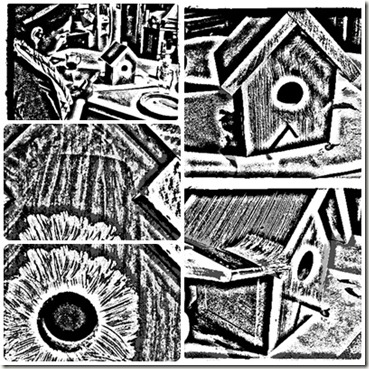
I hope you check out Photoscape.
You won’t be disappointed.
Happy Summer crafting

Partying here:
Mop It Up Monday
Show and Tell Saturday
The Girl Creative
Busy Monday








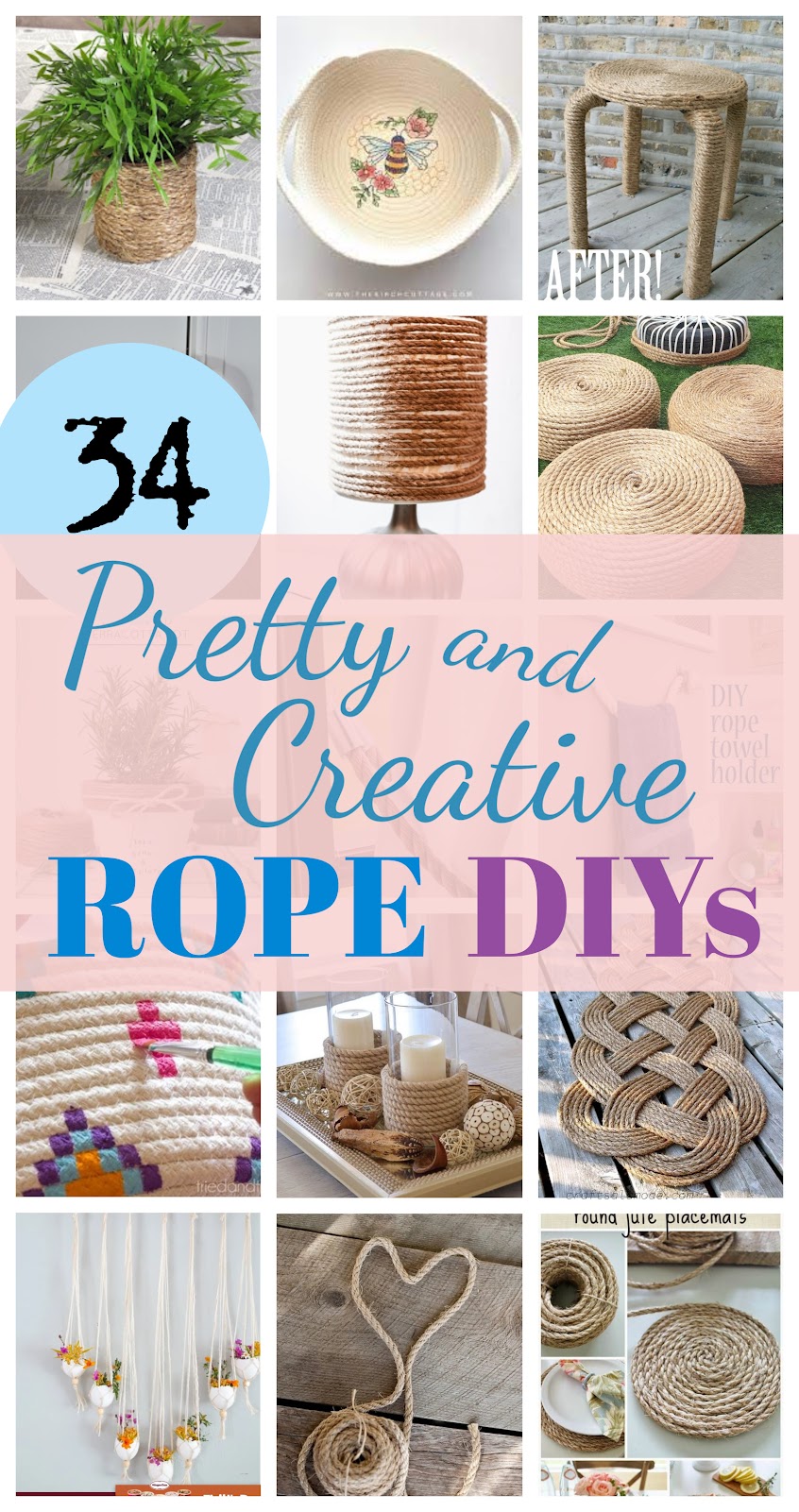














Sounds interesting-I'll have to check it out.
ReplyDeletethanks for the info.
:)
I've used photoscape before too - it's like a hidden gem :) I don't know why its not more popular!!
ReplyDeleteBrie @ Breezy Pink Daisies
Maybe this is something that I can master with my limited computer skills. I am definitely checking it out:) Thank you so much for sharing this at Freedom Fridays. I learn so much from people like you and I so appreciate it:)
ReplyDeleteThis looks interesting & think I need to check it out! Thanks for sharing this info. Found you at Mop It Up. :)
ReplyDeleteDo you know if it is compatible with Mac? I sure hope so, I think as a blogger it could be so useful!
ReplyDeleteI got your email and came over to read up on Photoscape. Now I am going to check it out! Thanks for the headsup :)
ReplyDeleteHugs,
Bj